How to Make Visual Learning Study Guides in Minutes
Creating effective study guides is essential for academic success, but traditional text-heavy guides can be time-consuming to make and boring to review. Visual learning study guides transform dense information into engaging, memorable materials that help you learn faster and retain more.
Here's how to create professional visual study guides in minutes using AI—no design skills required.
What Makes Visual Study Guides So Effective?
Visual study guides leverage the power of:
- Dual coding theory - Learning through both visual and verbal channels
- Reduced cognitive load - Easier to process than walls of text
- Pattern recognition - Helps you see connections between concepts
- Active recall - Interactive elements boost memory retention
- Engagement - More enjoyable to study from than plain notes
How to Create Visual Study Guides with Miskies AI
Step 1: Start Your Study Guide
Go to https://www.miskies.app/miskies and click "Create New Miskie".
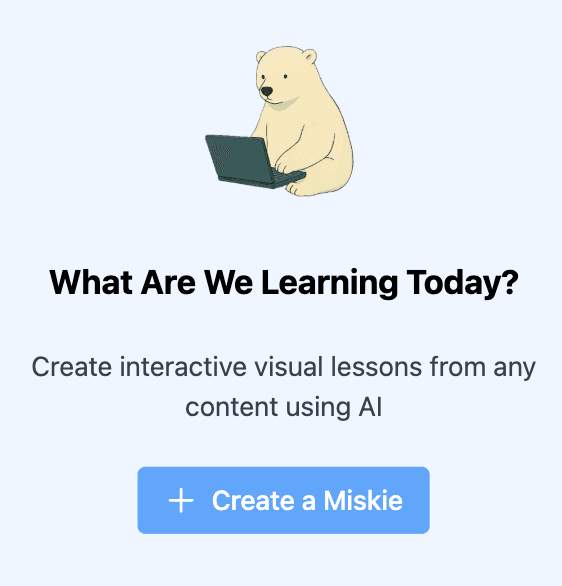
Step 2: Define Your Learning Objectives
In the creation modal, specify:
- Study guide name - e.g., "Biology Chapter 5 Study Guide"
- What you want to learn - e.g., "Cell structure and functions"
- Time you want to spend - e.g., "10 minutes"
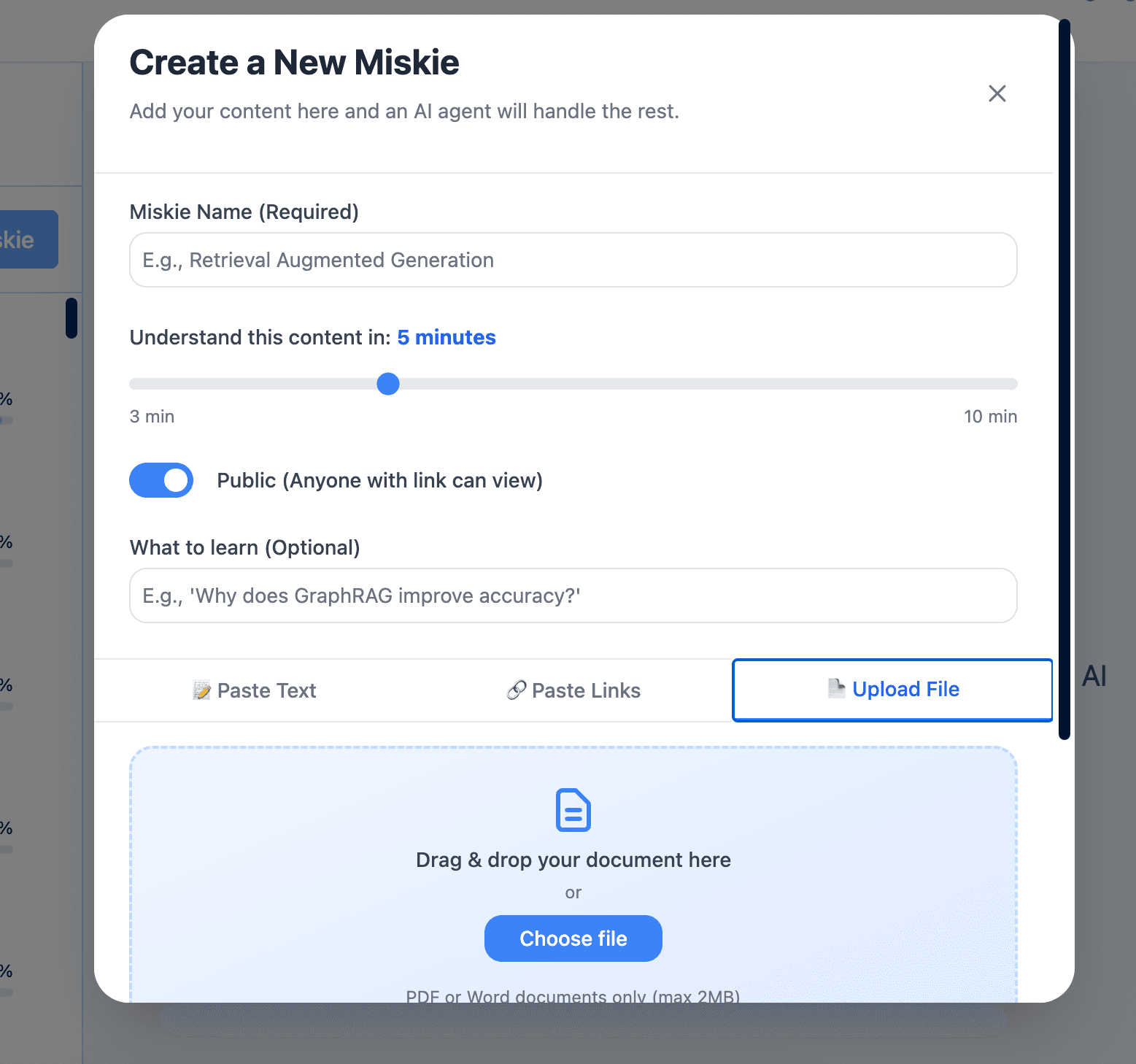
Step 3: Add Your Study Material
Choose your content source:
- Upload textbook chapters or lecture slides (PDF)
- Paste your class notes directly
- Share a link to online course materials
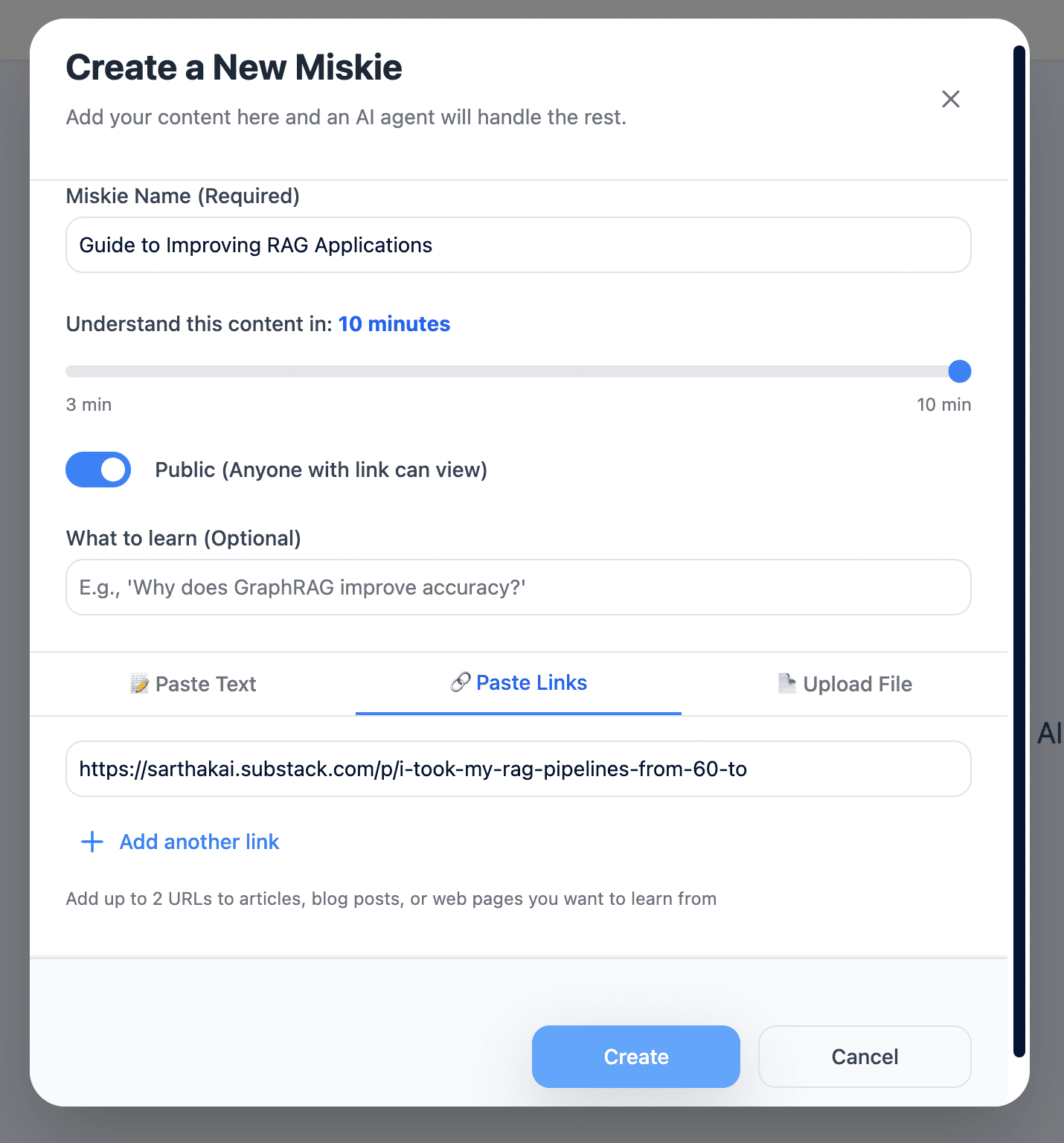
Step 4: AI Generates Your Visual Study Guide
In approximately 30 seconds, Miskies AI creates a complete visual study guide with:
Visual Diagrams showing relationships and hierarchies:
- Pyramid diagrams for hierarchical concepts
- Venn diagrams for comparing and contrasting
- Flowcharts for processes and sequences
- Scale diagrams for spectrums and ranges
- Iceberg diagrams for surface vs. deep concepts
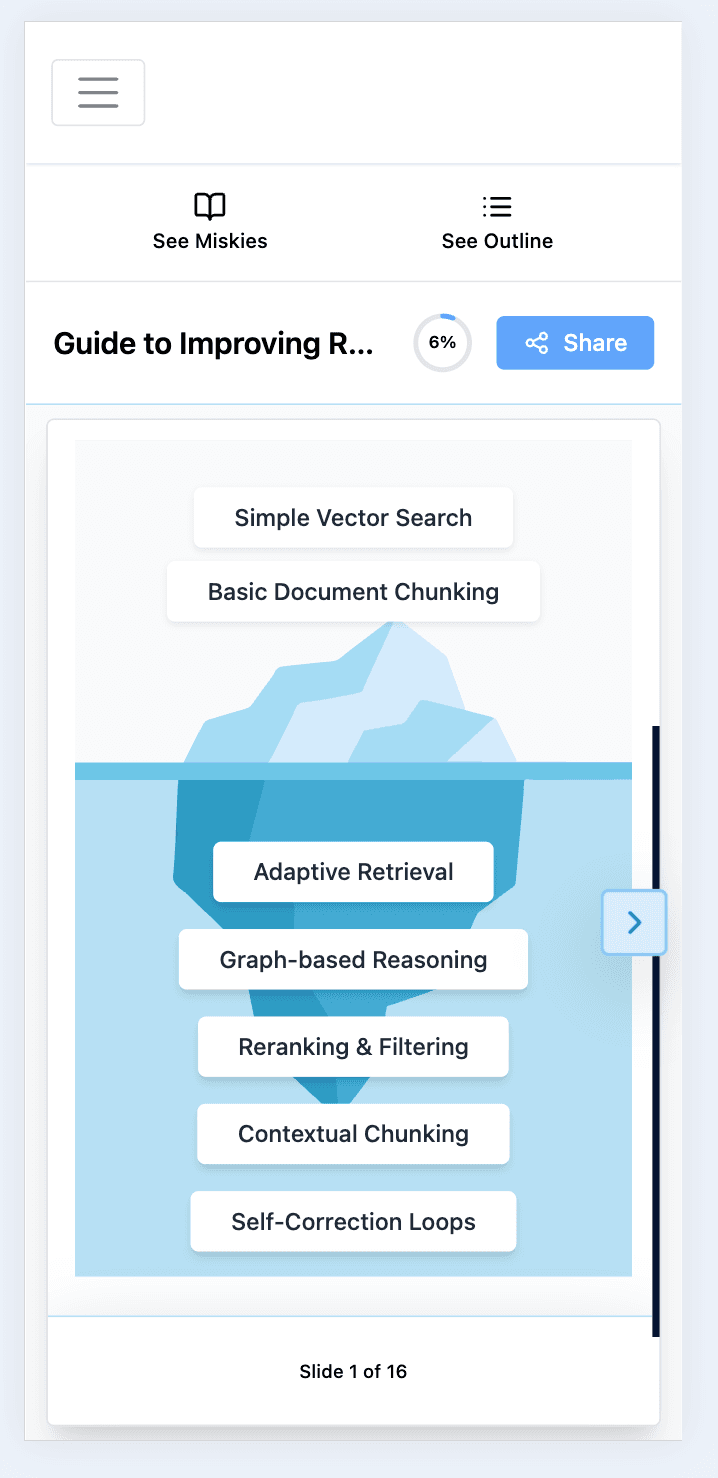
Interactive Exercises to test your understanding:
- Hands-on practice problems
- Fill-in-the-blank activities
- Matching exercises
- Scenario-based questions
Quizzes for active recall:
- Multiple choice questions
- True/false assessments
- Short answer prompts
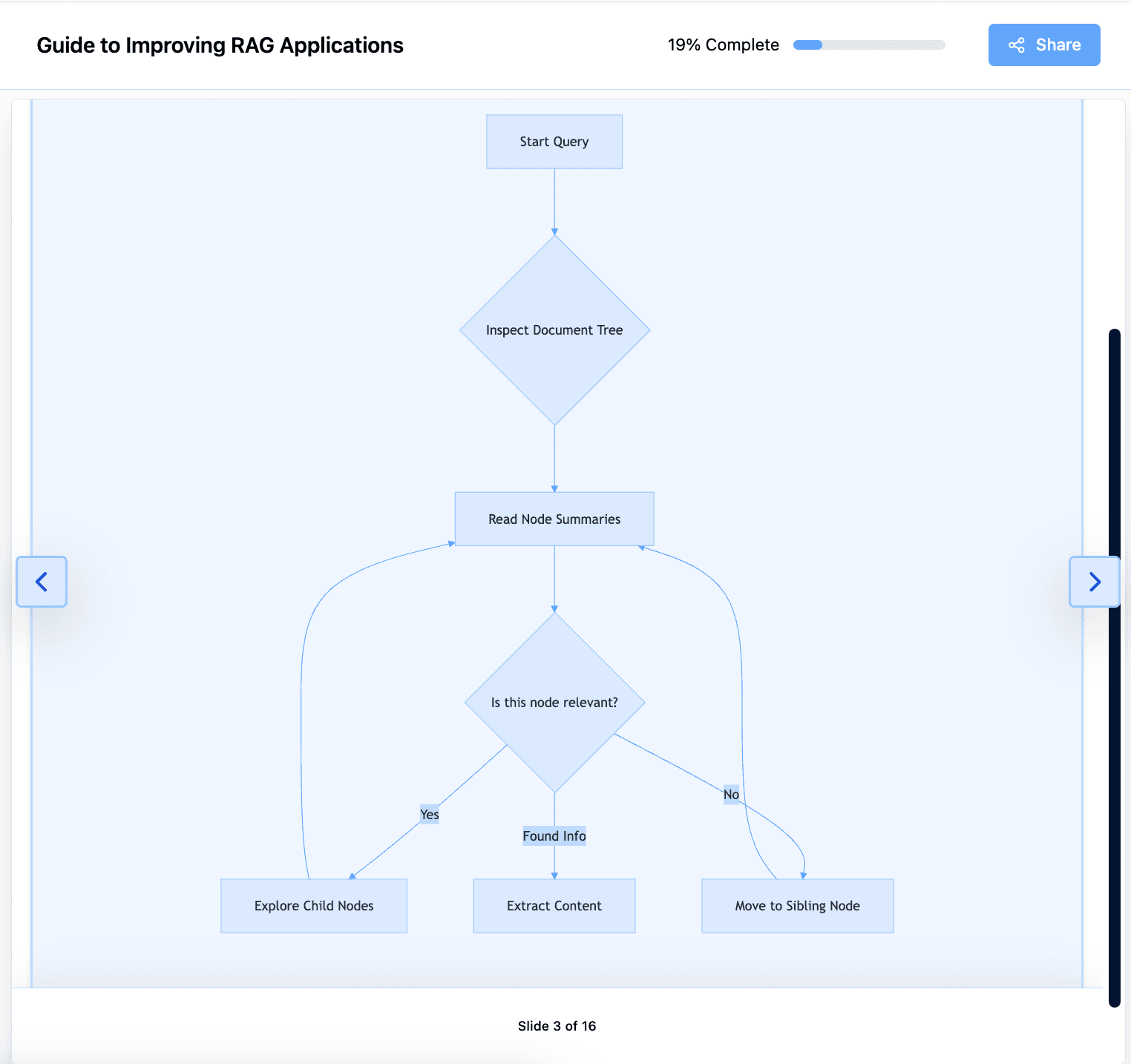
Best Practices for Visual Study Guides
1. Focus on Key Concepts
Don't try to include everything—focus on the most important concepts that will appear on exams.
2. Use Multiple Content Sources
Combine textbook chapters, lecture notes, and online articles for comprehensive study guides.
3. Create Topic-Specific Guides
Make separate visual study guides for each topic or chapter rather than one massive guide.
4. Review Regularly
Space out your review sessions using your visual study guides for better long-term retention.
5. Customize as Needed
While AI generates the initial guide, you can always refine it based on your specific needs.
Organize Your Study Guide Library
Save all your visual study guides to your personal library on Miskies AI:
- Categorize by subject - Keep biology, math, and history guides organized
- Tag by exam date - Prioritize guides for upcoming tests
- Access anywhere - Study on desktop, tablet, or mobile
- Update anytime - Add new information as you learn more
Share Study Guides with Classmates
Collaboration makes studying more effective. With Miskies AI, you can:
- Generate a public link to share with study groups
- Post to social media to help classmates
- Explore public study guides created by other learners
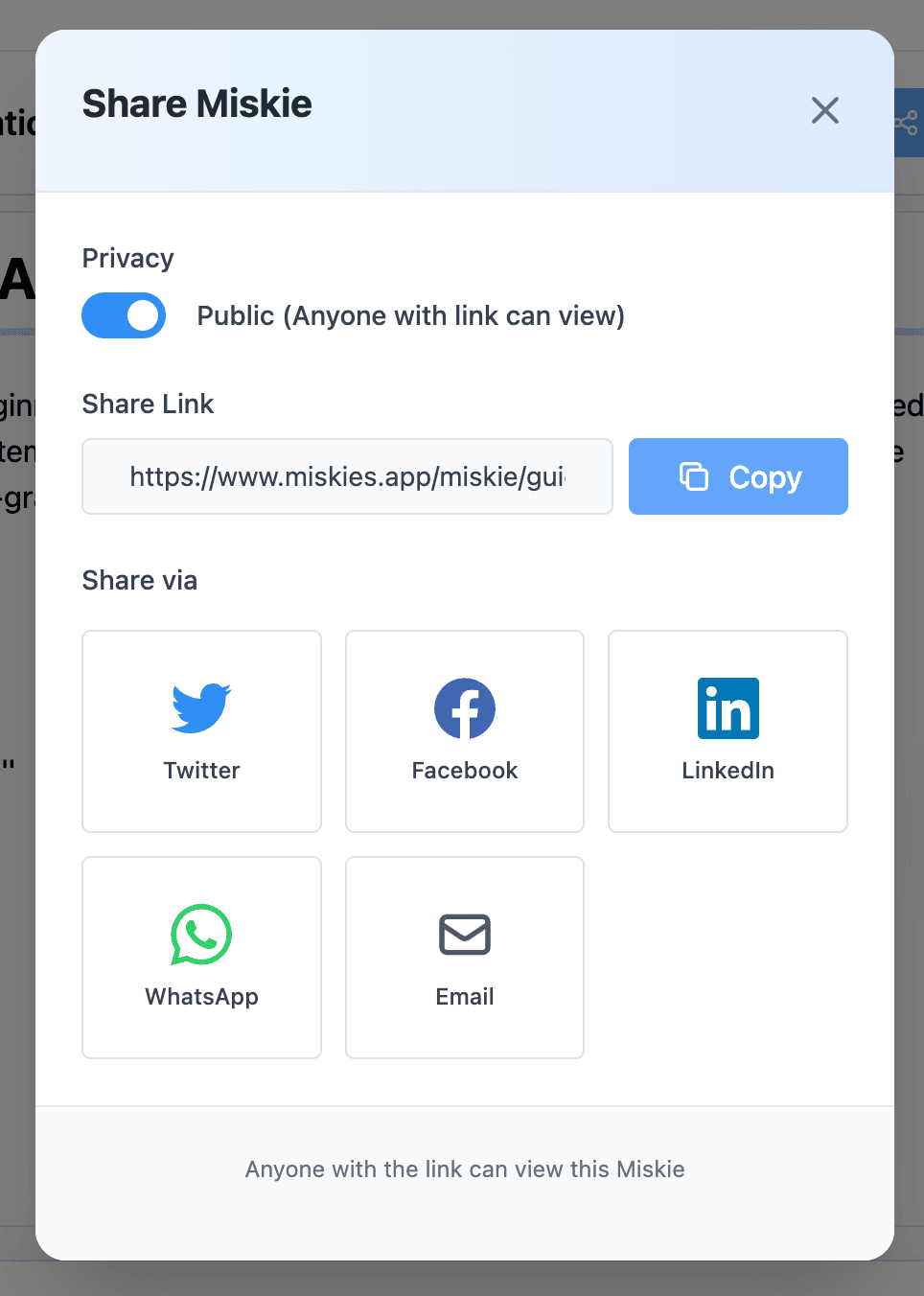
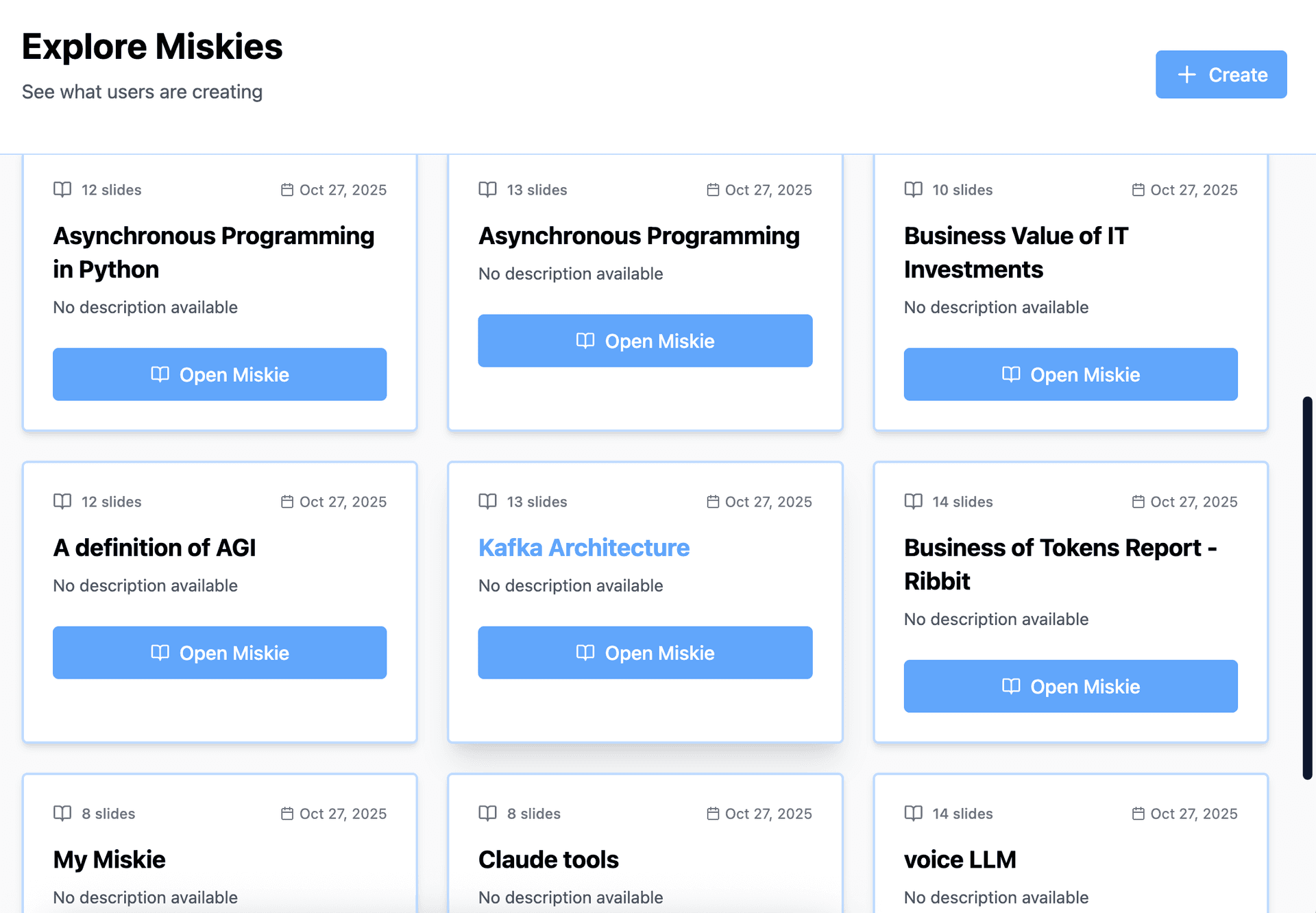
Who Should Use Visual Study Guides?
- High school students preparing for exams
- College students tackling complex courses
- Graduate students mastering advanced topics
- Professional learners studying for certifications
- Visual learners who prefer diagrams over text
- Anyone struggling with traditional study methods
Visual Study Guide Examples
For Science Courses
- Cellular processes with flowcharts
- Biological hierarchies with pyramid diagrams
- Chemical reactions with sequence diagrams
For History Classes
- Timeline diagrams for historical events
- Comparison charts for different eras
- Cause-and-effect flowcharts
For Business Studies
- Market analysis with scale diagrams
- Business models with flywheel diagrams
- Decision matrices with diamond diagrams
For Language Learning
- Grammar rules with visual examples
- Vocabulary grouped by themes
- Sentence structure flowcharts
Why Choose Miskies AI for Study Guides?
✅ Free to use - No subscription or credit card required
✅ Lightning fast - 30 second generation time
✅ Comprehensive - Diagrams, exercises, and quizzes included
✅ Shareable - Collaborate with classmates easily
✅ Accessible - Study anywhere, anytime
✅ Proven effective - Visual learning improves retention by up to 400%
Start Creating Visual Study Guides Today
Transform your boring notes into engaging visual study guides in minutes. Visit Miskies AI and create your first visual study guide now.
100% Free • No Design Skills Needed • Trusted by 100+ Learners
Keywords: visual study guides, how to make study guides, AI study guide generator, visual learning materials, exam preparation, study guide creator, interactive study guides, digital study guides, student study tools, learning study guides, create study materials