How to Understand Any Document Faster Using AI
Reading through lengthy documents, research papers, reports, and manuals is time-consuming and often overwhelming. Whether you're a student, professional, or self-learner, AI can help you understand any document in a fraction of the time—without missing critical information.
Here's how to leverage AI to comprehend documents faster and more effectively.
The Document Reading Challenge
Traditional document reading involves:
- Reading every page linearly
- Highlighting important passages
- Taking notes manually
- Re-reading sections you didn't understand
- Struggling to see the big picture
Result: Hours spent, but information doesn't stick.
How AI Transforms Document Comprehension
AI-powered tools analyze documents and:
- Extract key concepts automatically
- Visualize relationships between ideas
- Generate summaries of complex sections
- Create practice questions to test understanding
- Build visual frameworks showing document structure
Result: Deep comprehension in minutes instead of hours.
Step-by-Step: Understanding Documents with AI
Step 1: Upload Your Document
Go to https://www.miskies.app/miskies and click "Create New Miskie".
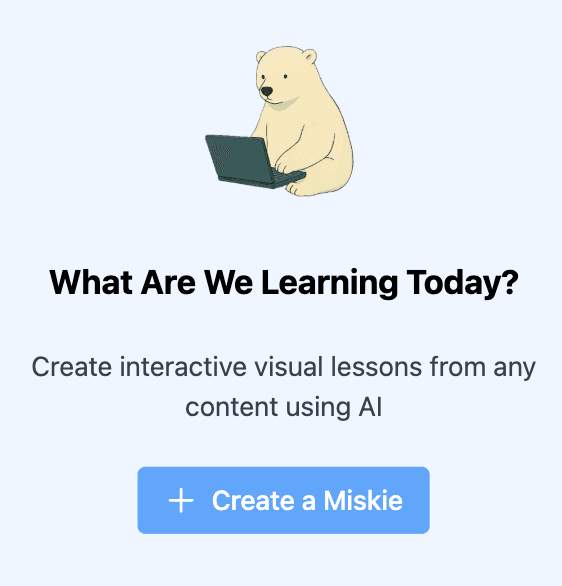
Step 2: Define Your Learning Objective
Specify what you want to extract from the document:
- Document name - "Q3 Financial Report" or "Research Paper Summary"
- Learning goal - "Understand key findings" or "Extract main arguments"
- Time available - Set realistic time for comprehension
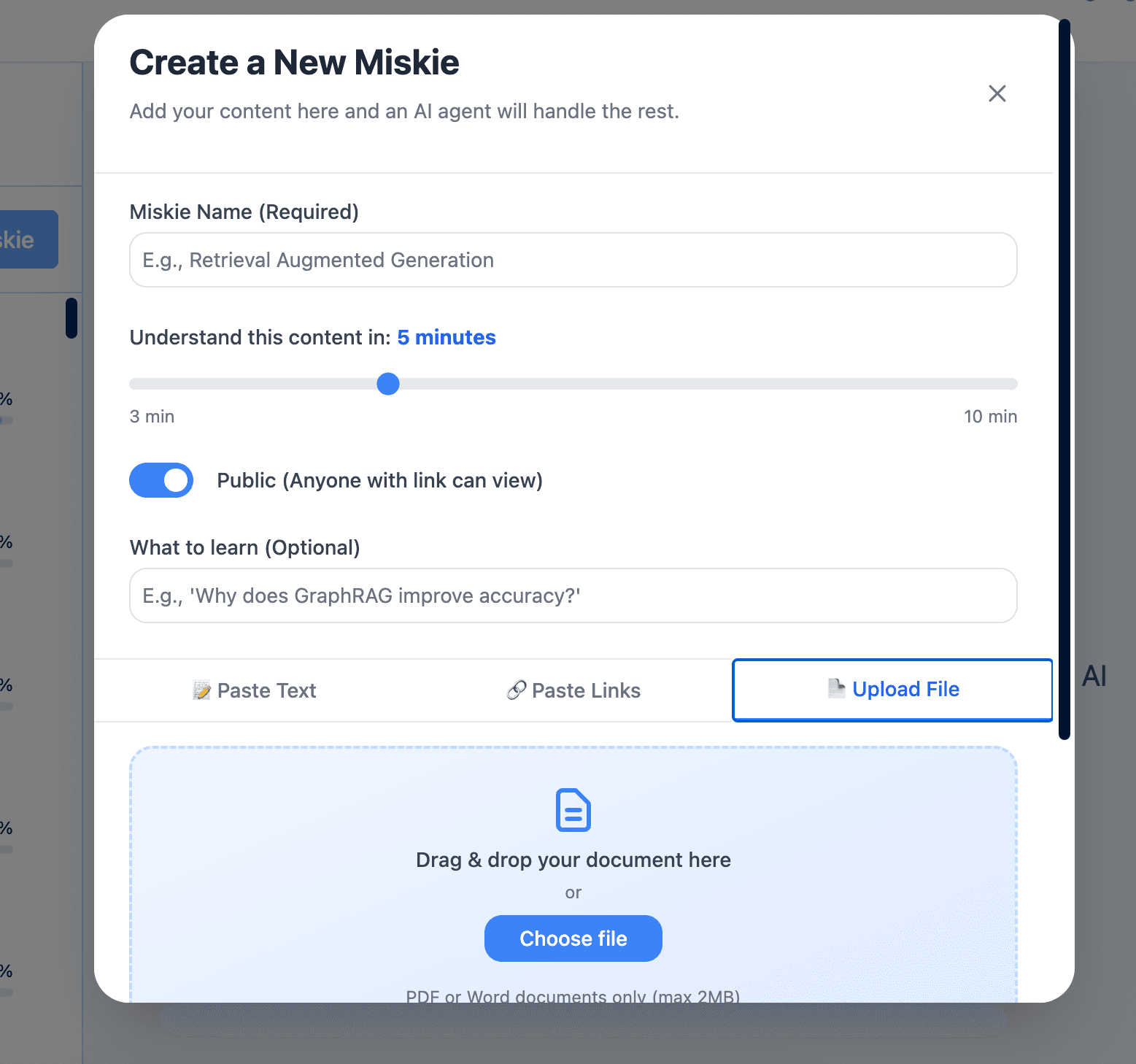
Step 3: Add Your Document
Multiple input options available:
- Upload PDF files - Reports, papers, ebooks
- Upload Word documents - Articles, essays, whitepapers
- Paste text directly - Copy from any source
- Share a link - Online articles, web pages, blog posts
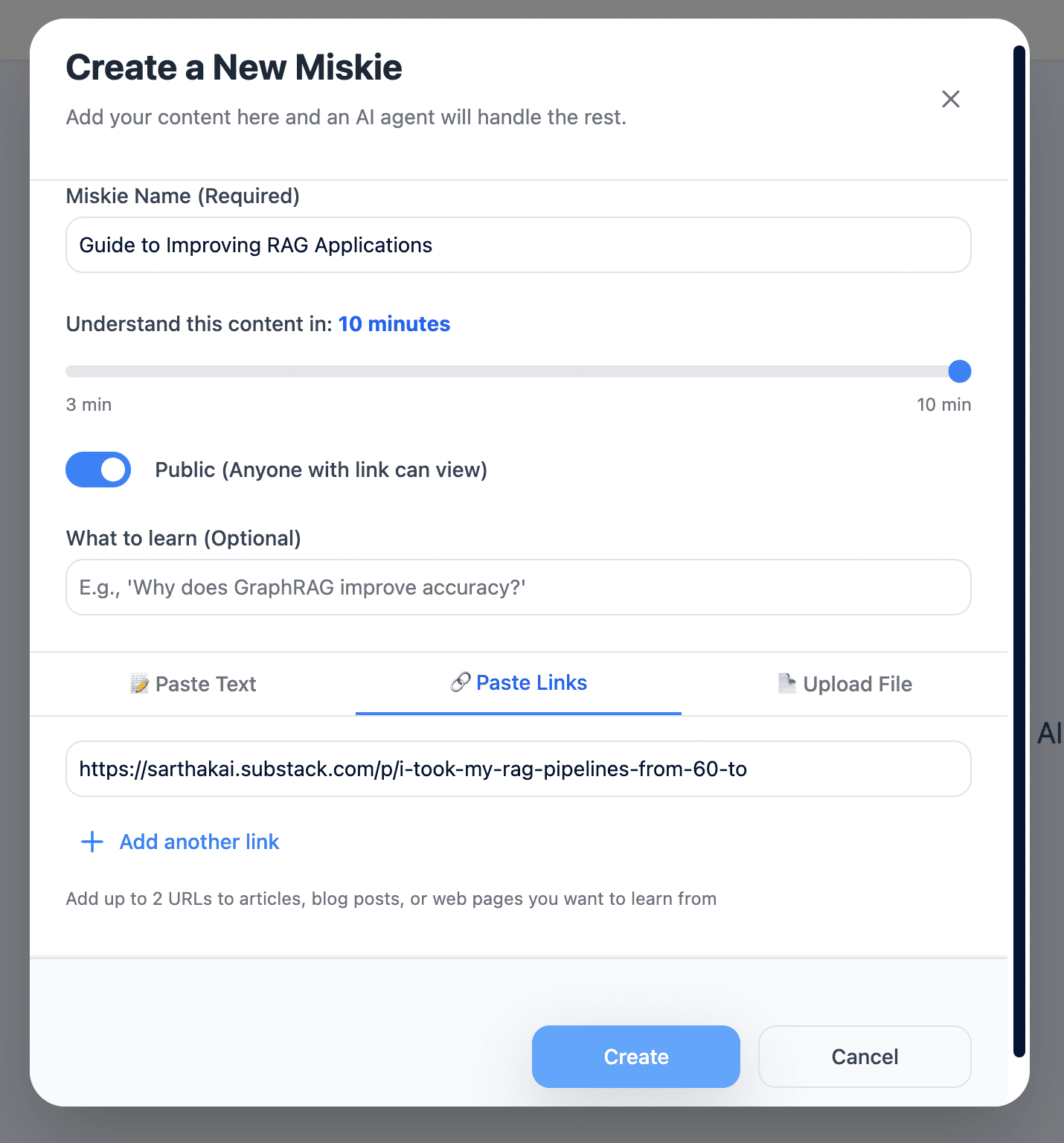
Step 4: AI Analyzes and Visualizes
In approximately 30 seconds, AI processes your document and creates:
Visual Diagrams showing document structure:
- Pyramid diagrams for hierarchical arguments
- Flowcharts for process descriptions
- Sequence diagrams for chronological information
- Venn diagrams for comparing concepts
- Scale diagrams for ranges and spectrums
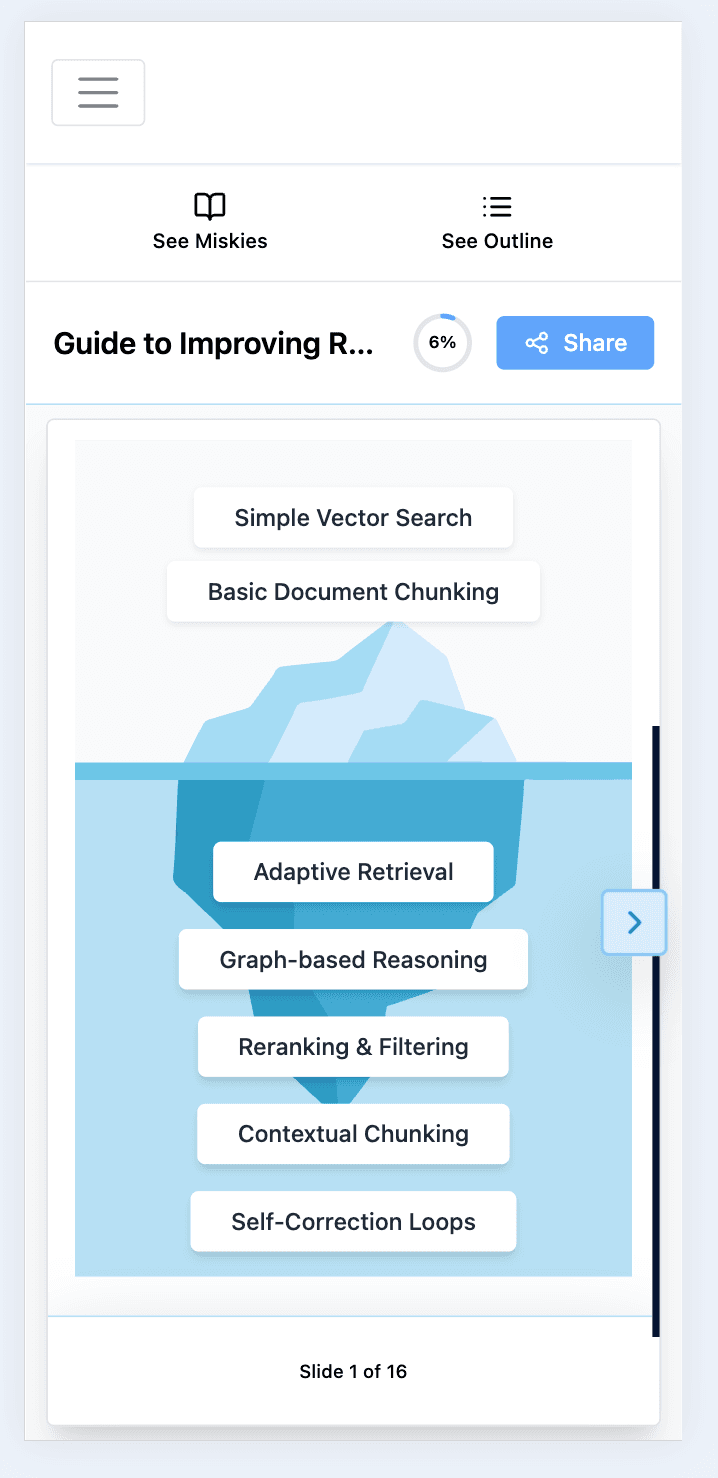
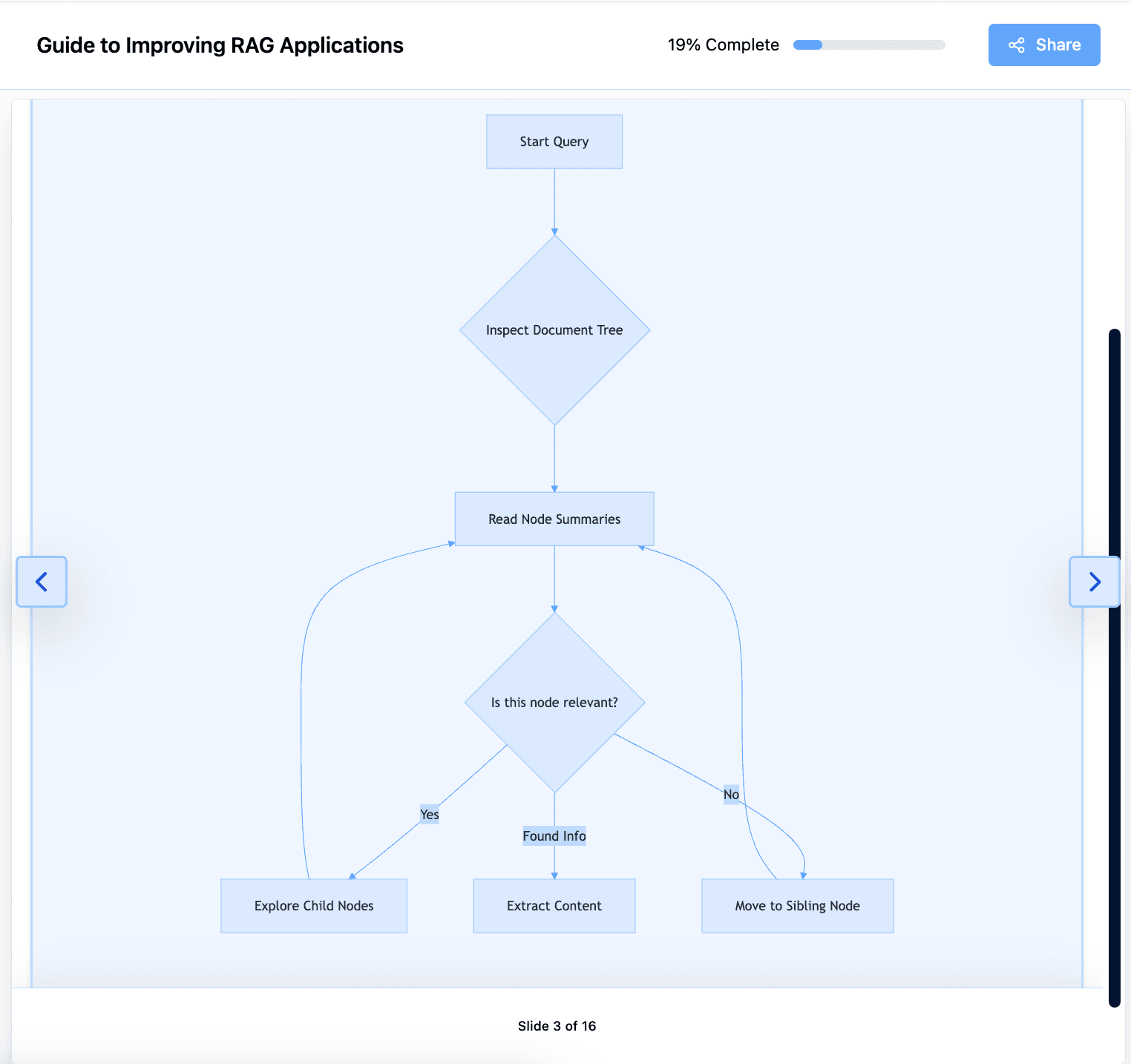
Interactive Elements for deeper understanding:
- Hands-on exercises based on content
- Knowledge check questions
- Application scenarios
- Critical thinking prompts
Step 5: Review and Reference
- Study visual slides for quick comprehension
- Save to your library for future reference
- Share with team members for collaboration
- Access on any device when needed
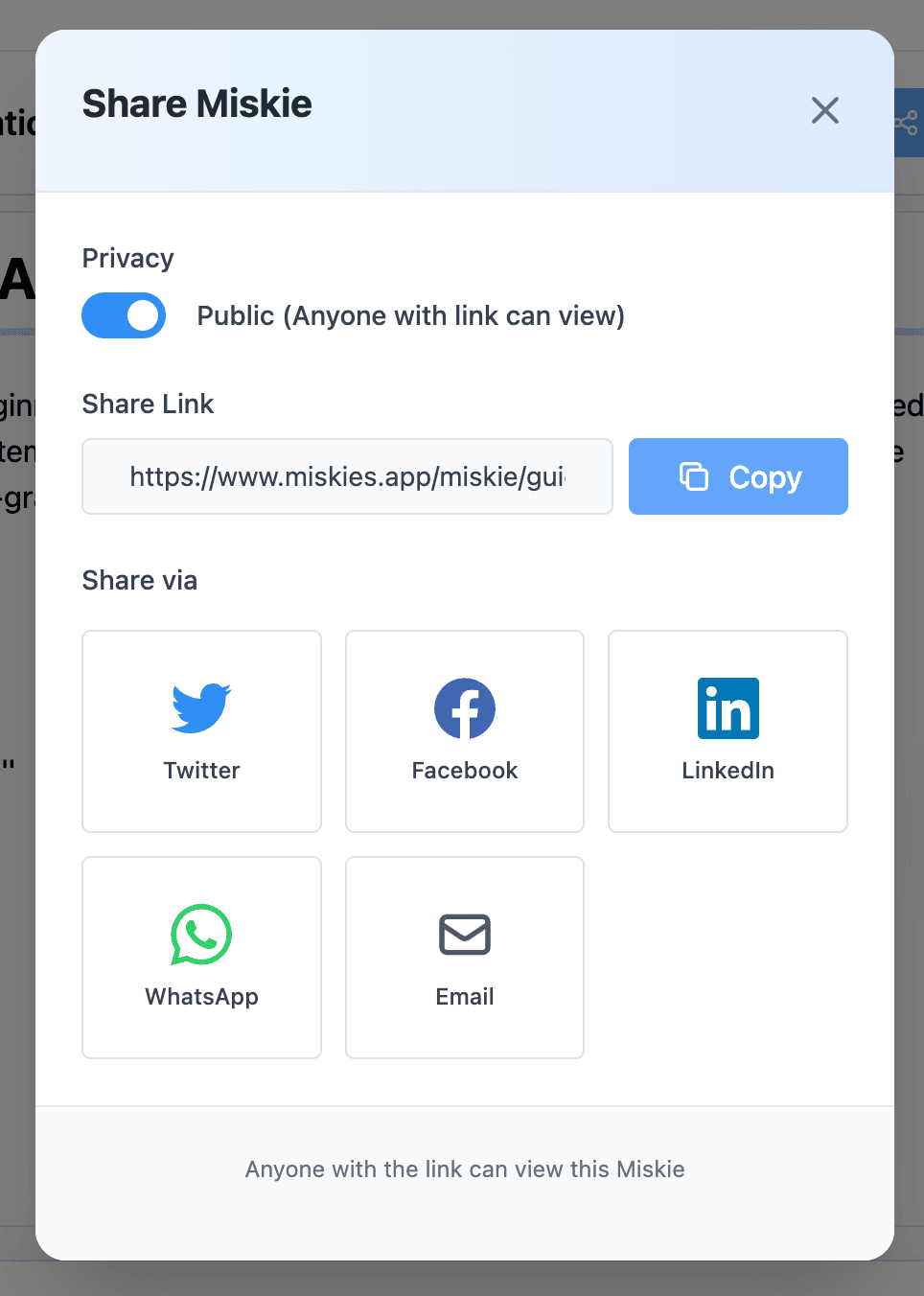
Types of Documents You Can Master Faster
Academic Documents
- Research papers and journal articles
- Textbook chapters
- Thesis and dissertation materials
- Scientific studies
- Literature reviews
Professional Documents
- Business reports and proposals
- Financial statements
- Market research
- White papers
- Technical documentation
Learning Materials
- Online course content
- Tutorial articles
- How-to guides
- Industry blogs
- Training manuals
Legal & Compliance
- Contracts and agreements
- Policy documents
- Compliance guidelines
- Legal briefs
- Regulatory materials
AI Document Understanding Strategies
The Quick Scan Strategy (5 Minutes)
Perfect for:
- Deciding if a document is relevant
- Getting main ideas before meetings
- Quick refreshers on familiar topics
How: Set 5-minute time limit, focus on key concepts only.
The Comprehensive Review (15-20 Minutes)
Perfect for:
- Important reports you need to master
- Academic papers for research
- Complex technical documents
How: Review all diagrams, complete exercises, test knowledge.
The Reference Creation Strategy
Perfect for:
- Building a knowledge base
- Creating documentation libraries
- Onboarding materials
How: Generate visual summaries, save organized by topic.
The Collaborative Understanding Strategy
Perfect for:
- Team projects
- Study groups
- Departmental knowledge sharing
How: Create summaries, share public links, discuss visuals.
Why Visual AI Understanding Works
1. Faster Processing
Visual diagrams are processed 60,000x faster by the brain than text.
2. Better Retention
People remember 80% of what they see vs. 20% of what they read.
3. Clearer Relationships
Diagrams show connections that linear text obscures.
4. Reduced Cognitive Load
Simplified visuals are easier on working memory.
5. Active Engagement
Interactive exercises create deeper understanding.
Before and After AI Document Processing
Before AI:
- ⏰ 2-3 hours reading a 50-page report
- 😵 Information overload and confusion
- 📝 Messy, incomplete notes
- 🤷 Uncertain about key takeaways
- 😴 Forgetting most information after a week
After AI:
- ⚡ 10-15 minutes understanding core concepts
- 🎯 Clear visual representation of ideas
- 📊 Organized diagrams and summaries
- ✅ Confident about main points
- 🧠 Strong retention due to visual memory
Best Practices for AI-Powered Document Understanding
1. Be Specific About Your Goal
Tell AI exactly what you need:
- "Identify main arguments and evidence"
- "Extract action items and deadlines"
- "Summarize methodology and findings"
2. Break Large Documents into Sections
For 100+ page documents:
- Process by chapter or section
- Create multiple visual summaries
- Link related concepts across summaries
3. Use Generated Exercises
Don't just read visuals passively:
- Complete hands-on exercises
- Answer quiz questions
- Apply concepts to scenarios
4. Build a Reference Library
Organize your AI summaries:
- Tag by topic or project
- Create collections by theme
- Build searchable knowledge base
5. Share and Collaborate
Multiply understanding through sharing:
- Share with team members
- Discuss visualizations together
- Build collective intelligence
Real-World Use Cases
For Students
"I need to read 5 research papers for my literature review."
- AI Solution: Generate visual summaries of each paper in 2 minutes
- Time Saved: 10 hours → 30 minutes
For Business Professionals
"I have a 75-page market analysis report to review before tomorrow's meeting."
- AI Solution: Create visual breakdown of key findings and data
- Time Saved: 4 hours → 20 minutes
For Researchers
"I need to understand this complex technical whitepaper."
- AI Solution: Generate diagrams explaining methodology and results
- Time Saved: 3 hours → 15 minutes
For Job Seekers
"I need to understand this company's annual report before my interview."
- AI Solution: Visual summary of business model, performance, strategy
- Time Saved: 2 hours → 10 minutes
Understanding vs. Just Reading
Traditional Reading:
- Linear, page-by-page
- Passive information absorption
- Difficult to identify what's important
- Hard to remember details
AI-Powered Understanding:
- Structure revealed through visuals
- Active engagement with content
- Key concepts automatically highlighted
- Visual memory aids retention
Explore Documents Others Have Mastered
Learn from the community at https://www.miskies.app/miskies/explore
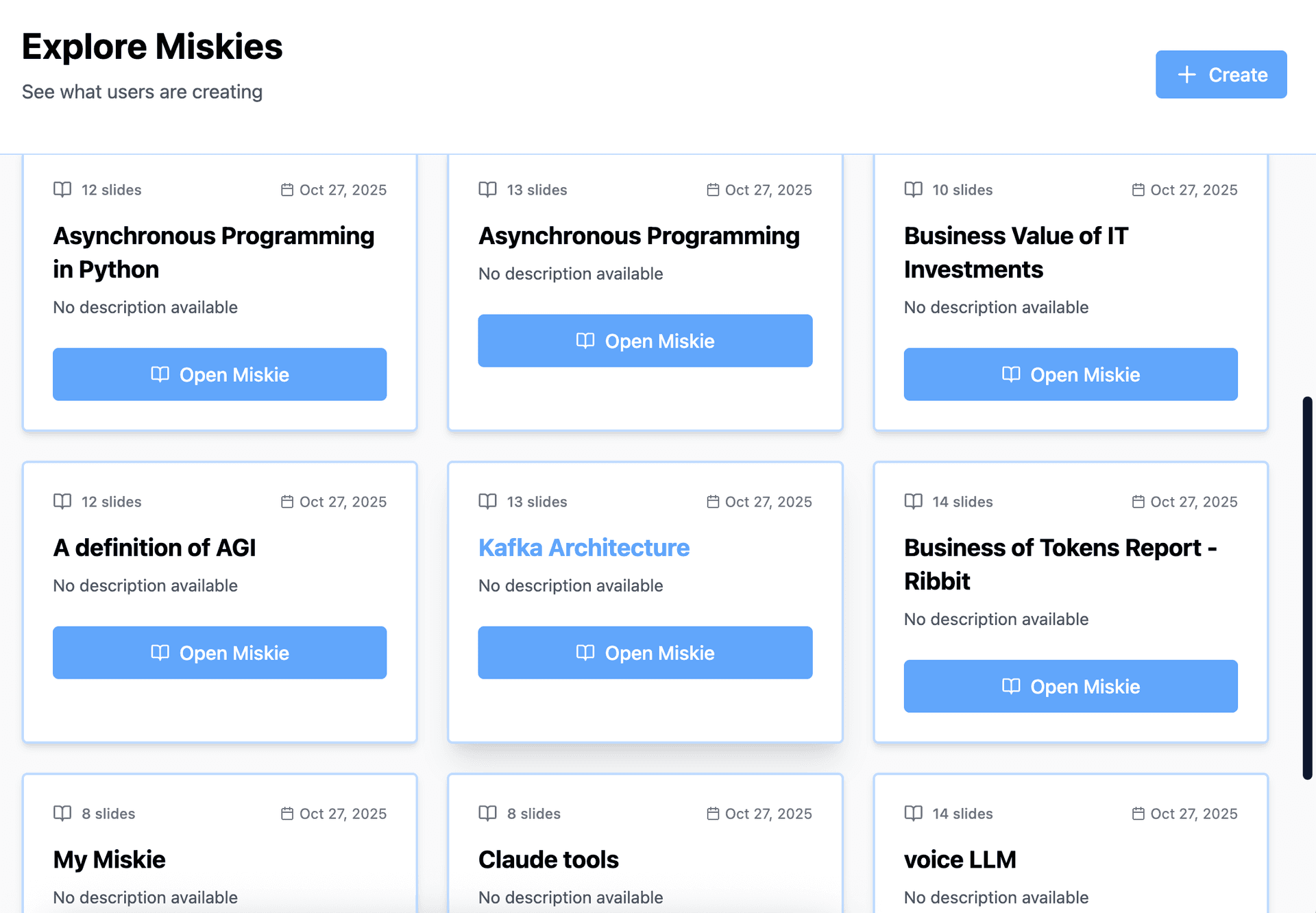
Discover:
- Popular academic papers visualized
- Business documents explained
- Technical concepts simplified
- Industry reports summarized
Start Understanding Documents Faster
Stop spending hours struggling with dense documents. Let AI help you comprehend any document in minutes.
Visit Miskies AI and transform your first document into a visual learning experience today.
100% Free • No Credit Card Required • Works with Any Document
Keywords: understand documents faster, AI document analysis, read documents quickly, document comprehension AI, AI document summary, visual document understanding, faster reading with AI, document processing AI, comprehend PDFs faster, AI reading assistant